
This post contains affiliate links, which means I receive a small commission, at no cost to you 🌻, should you make a purchase through a link.
Here are a few of my go-to apps that help me boost productivity when I feel mentally overwhelmed. I have to admit, my journey with technology has been a back-and-forth struggle. As a self-proclaimed pen-and-paper enthusiast in this digital age, I initially resisted the lure of apps. But let’s be honest—sticking a Post-it note on the refrigerator and hoping it will magically stick in my mind isn’t enough anymore.
With a full schedule and endless responsibilities, staying organized and maintaining focus throughout the day can feel like an uphill battle. We’re constantly accessible, and it’s all too easy to get sidetracked by distractions that overshadow important tasks.
Fortunately, I’ve found some relief by incorporating apps that reduce mental clutter and enhance my organization. In this blog, I’ll share the tools and apps that make a difference in my daily life, along with my experiences using them. Join me as we explore ways to reclaim our focus and simplify our lives!
This might be for you if:
- You arrive late to appointments or just flat out miss them
- You are starting a new career, passion or project
- You put tasks off for later (clears throat, procrastinate)
- You get overwhelmed by making decisions
- You have not mastered your daily routine
- You are simply a mother *giggle*

6 Apps and Tools To increase Productivity
Google Docs
- Google Docs – Google Docs is a word processor by Google. Most of us have a Google account and would have access to this. If you are a note-taker like me, Google Docs is the app for you. It even allows you to outline your writing with headers, so you don’t have to scroll aimlessly through multiple pages to find a specific note. This particular app has been a game changer in increasing my productivity because it can be accessed seamlessly via phone or desktop. This works for me when I write for my blog. The app is similar to the notion I will discuss below but less interactive and no-nonsense. I can jot notes on the go, and as long as I can log into my account, they are updated and with me wherever I am. As you can see, I use this for my blog posts to write from anywhere and anytime.
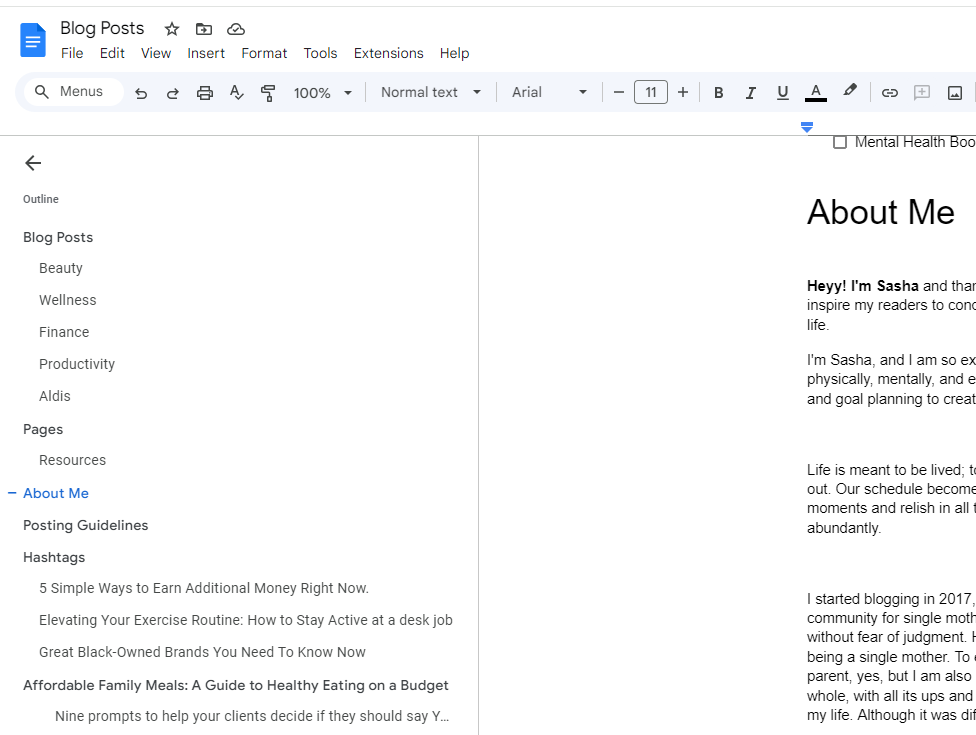
Google Calendar
2. Google Calendar—Because if it isn’t in my calendar, it doesn’t exist. I started using Google Calendar within the last year, and it has been THE game changer for keeping track of timed appointments and meetings. Plus, it works seamlessly with my Gmail, so I can create appointments and receive notifications when necessary.
Do Not Disturb
3. Do Not Disturb – The hard truth is trying to respond to every notification during a period of focus is distracting, ultimately limiting your productivity. Many of us feel guilty about using this, but it should be used more often. Sometimes, you must turn off the noise to overcome the mental exhaustion. Make use of your focus settings on your phone. You have them for a reason. If you are worried about missing a call, luckily, there are settings where you can allow calls and messages from specific numbers.
Notion
4. Notion—This is one of my favorite apps to increase productivity and streamline EVERYTHING. With this app, you can journal, create task lists, add goals, create travel itineraries, bookmark websites, recipes, etc., all in one place! What I love most about this is that you can start with your ultimate goal, break it down into smaller tasks, and move these tasks through a progression plan. AMAZING!
Notion is a free tool but also has premium plans that I would recommend if you are working with a team or want a way to streamline tasks with your family for family reunions, weddings, etc.
Luckily, paid plans start at $8 a month so if you find you would benefit more from this offer. GO FOR IT!
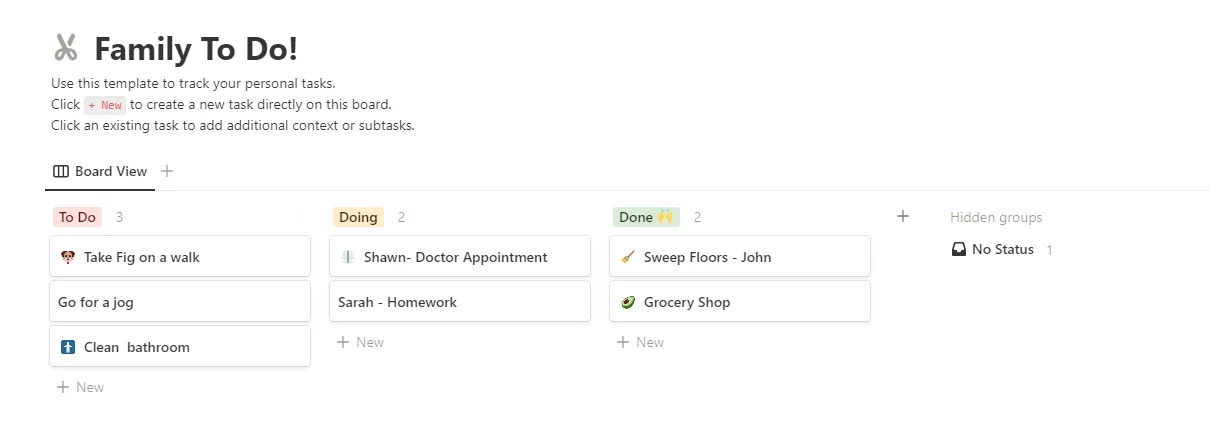
Google Task
5. Google Tasks—This productivity app allows you to schedule and create task lists. It integrates with your Gmail inbox to seamlessly add a task from an email. I can’t tell you how many webinars I have in my email that I could easily schedule through Tasks.
Daily Planner
6. Daily Planner – My handy dandy. My rider. I love using my planner
It may be hard to believe, but few people still utilize a physical planner. I use mine for meal plans, scheduling work tasks down to the hour, and my random to-do’s. Something about the feeling of manually checking off a list works for me. I remember things more effectively when I write them down, so I don’t think I could ever give up my trusty planner. If you want to overcome the mental clutter and get things on paper, this is the way to go!
Here is a link to purchase a planner similar to what I currently use:
As a single parent, the challenge of juggling appointments, commitments, and to-dos for both yourself and your children can be challenging. When just one obligation slips through the cracks, it can throw your entire schedule into disarray. And let’s not forget about decision fatigue—making countless choices for the household is no small feat!
To navigate these challenges, I’ve found that implementing different certain strategies can make a significant difference. By prioritizing self-care and staying organized, we can enhance our daily productivity and create a more balanced home environment.
I invite you to subscribe to my blog for updates on new posts, where I’ll share additional tips on how to maximize your daily life through smart planning and self-care. I would also love to hear your insights! How do you maintain productivity throughout your busy days as a parent? Share your ideas in the comments below; together, we can build a community of support and understanding.
If this list provided insight on streamlining your day with apps and tools, check out my post on Time management tips for busy moms.
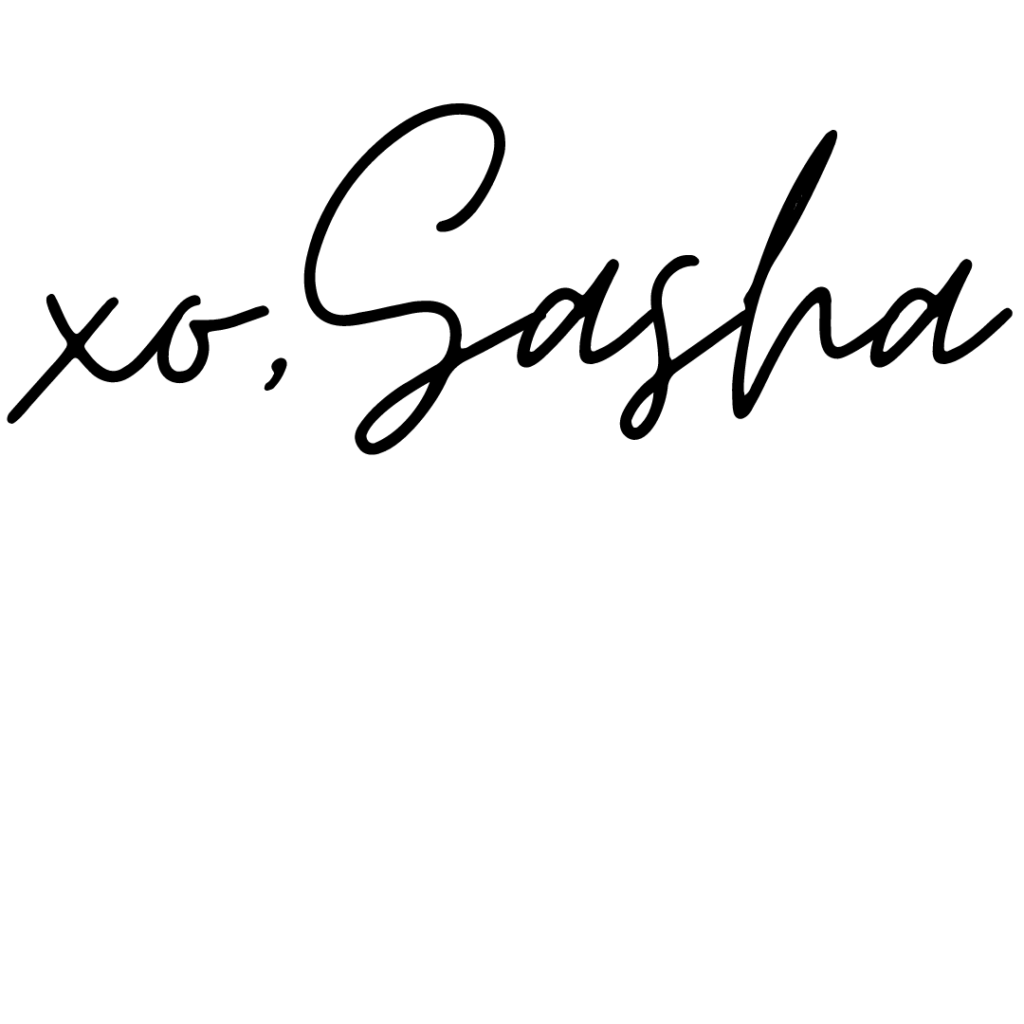

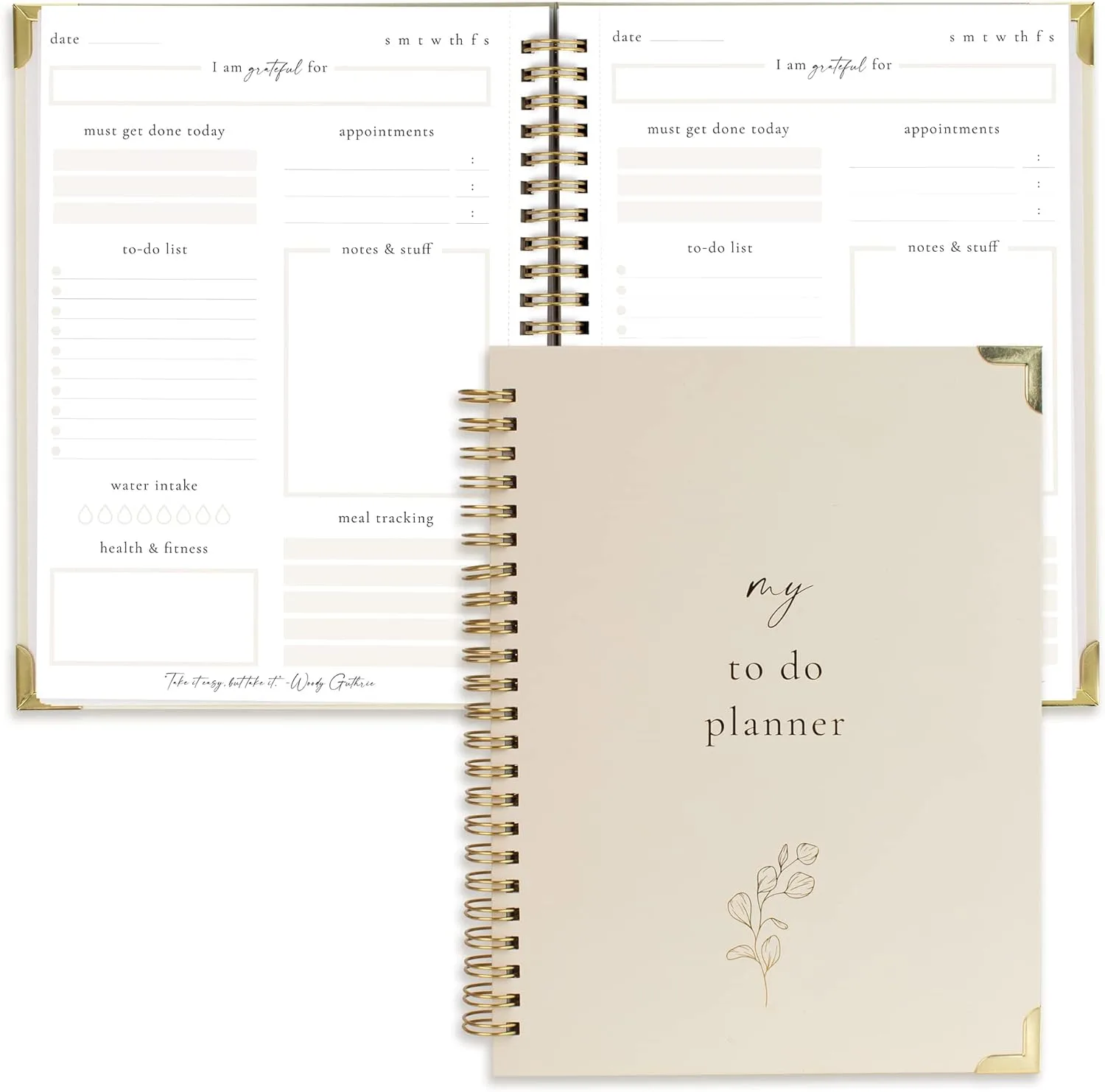

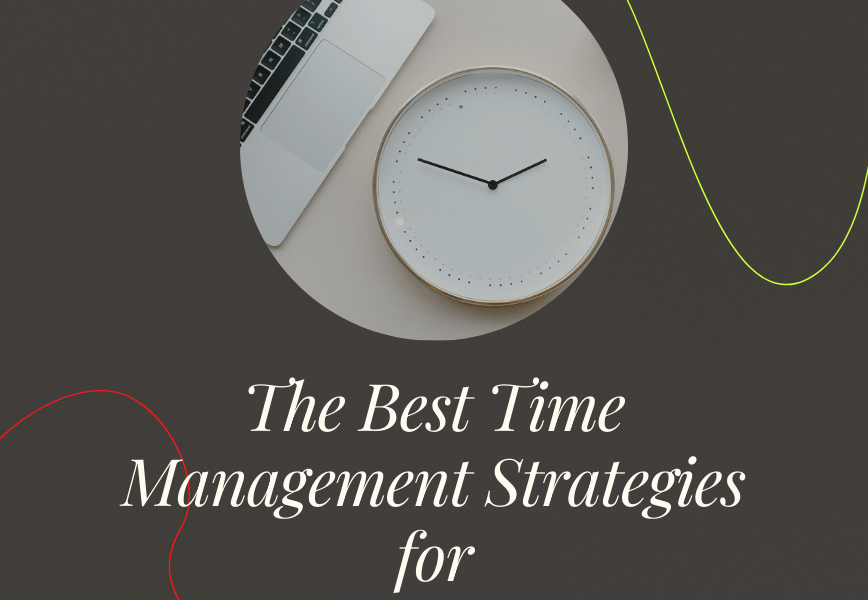
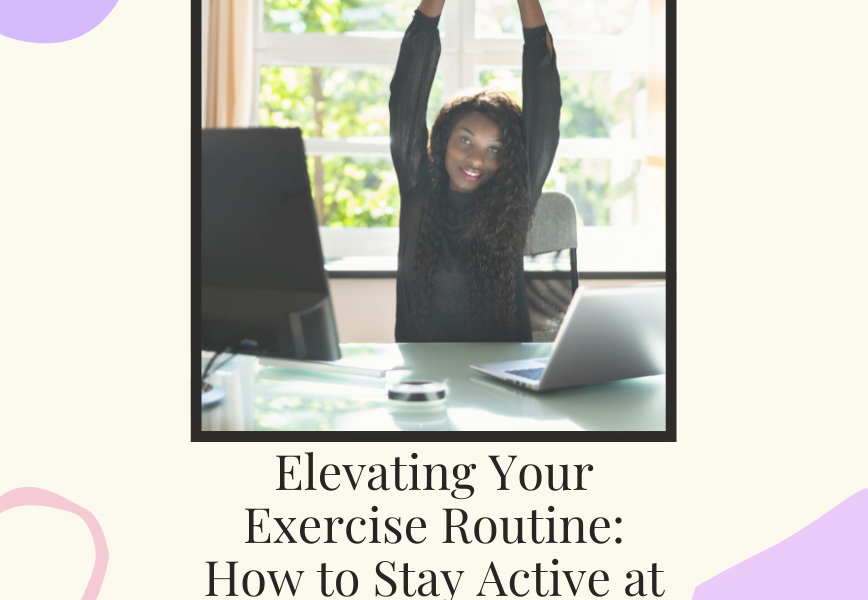
https://t.me/s/Online_1_xbet/1676
https://t.me/s/Online_1_xbet/2724
https://t.me/s/Official_1xbet_1xbet
https://t.me/rating_online/8
https://t.me/rating_online/5
https://t.me/rating_online/7
https://t.me/s/rating_online/9
https://t.me/s/rating_online/8
https://t.me/rating_online/1
https://t.me/rating_online/13
https://t.me/s/rating_online/5
https://t.me/Online_1_xbet/2289
https://t.me/Online_1_xbet/1809
https://t.me/Online_1_xbet/2152
https://t.me/Online_1_xbet/2191
https://t.me/Online_1_xbet/3335
https://t.me/Online_1_xbet/2360
https://t.me/Online_1_xbet/2007
https://t.me/Online_1_xbet/2595
https://t.me/Online_1_xbet/3232
https://t.me/Online_1_xbet/3072
https://t.me/Online_1_xbet/1873
https://t.me/Official_1xbet_1xbet/s/1140
https://t.me/Official_1xbet_1xbet/s/300
https://t.me/Official_1xbet_1xbet/s/587
https://t.me/Official_1xbet_1xbet/s/1319
https://t.me/Official_1xbet_1xbet/s/146
https://t.me/Official_1xbet_1xbet/s/1088
https://t.me/Official_1xbet_1xbet/s/1048
https://t.me/Official_1xbet_1xbet/s/154
https://t.me/Official_1xbet_1xbet/s/522
https://t.me/Official_1xbet_1xbet/s/886
https://t.me/Official_1xbet_1xbet/s/431
https://t.me/Official_1xbet_1xbet/s/1546
https://t.me/Official_1xbet_1xbet/s/828
https://t.me/Official_1xbet_1xbet/s/68
https://t.me/Official_1xbet_1xbet/s/1348
https://t.me/Official_1xbet_1xbet/s/638
https://t.me/Official_1xbet_1xbet/s/882
https://t.me/Official_1xbet_1xbet/s/314
https://t.me/Official_1xbet_1xbet/s/1427
https://t.me/Official_1xbet_1xbet/s/1303
https://t.me/Official_1xbet_1xbet/s/1559
https://t.me/Official_1xbet_1xbet/s/1439
https://t.me/Official_1xbet_1xbet/s/571
https://t.me/Official_1xbet_1xbet/s/1029
https://t.me/Official_1xbet_1xbet/s/677
https://t.me/Official_1xbet_1xbet/s/868
https://t.me/Official_1xbet_1xbet/s/670
https://t.me/Official_1xbet_1xbet/s/805
https://t.me/Official_1xbet_1xbet/s/560
https://t.me/Official_1xbet_1xbet/s/526
https://t.me/Official_1xbet_1xbet/s/305
https://t.me/Official_1xbet_1xbet/s/751
https://t.me/Official_1xbet_1xbet/s/278
https://t.me/Official_1xbet_1xbet/s/928
https://t.me/Official_1xbet_1xbet/s/495
https://t.me/Official_1xbet_1xbet/s/1327
https://t.me/Official_1xbet_1xbet/s/1139
https://t.me/Official_1xbet_1xbet/s/1214
https://t.me/Official_1xbet_1xbet/s/1478
https://t.me/Official_1xbet_1xbet/s/1003
https://t.me/Official_1xbet_1xbet/s/591
https://t.me/Official_1xbet_1xbet/s/1477
https://t.me/Official_1xbet_1xbet/s/330
https://t.me/Official_1xbet_1xbet/s/229
https://t.me/Official_1xbet_1xbet/s/508
https://t.me/Official_1xbet_1xbet/1745
https://t.me/s/Official_1xbet_1xbet/1782
https://t.me/s/Official_1xbet_1xbet/1702
https://t.me/Official_1xbet_1xbet/1819
https://t.me/s/Official_1xbet_1xbet/1837
https://t.me/Official_1xbet_1xbet/1724
https://t.me/s/Official_1xbet_1xbet/1773
https://t.me/s/Official_1xbet_1xbet/1845
https://t.me/Official_1xbet_1xbet/1718
https://t.me/s/Official_1xbet_1xbet/1761
https://t.me/s/Official_1xbet_1xbet/1764
https://t.me/s/Official_1xbet_1xbet/1766
https://t.me/Official_1xbet_1xbet/1791
https://t.me/s/Official_1xbet_1xbet/1633
https://t.me/s/Official_1xbet_1xbet/1824
https://t.me/s/Official_1xbet_1xbet/1858
https://t.me/Official_1xbet_1xbet/1803
https://t.me/s/Official_1xbet_1xbet/1733
https://t.me/s/Official_1xbet_1xbet/1625
https://t.me/Official_1xbet_1xbet/1650
https://t.me/s/Official_1xbet_1xbet/1727
https://t.me/Official_1xbet_1xbet/1675
https://t.me/s/Official_1xbet_1xbet/1629
https://t.me/Official_1xbet_1xbet/1619
https://t.me/Official_1xbet_1xbet/1646
https://t.me/s/Official_1xbet_1xbet/1744
https://t.me/s/Official_1xbet_1xbet/1685
https://t.me/Official_1xbet_1xbet/1858
https://t.me/s/Official_1xbet_1xbet/1854
https://t.me/Official_1xbet_1xbet/1722
https://t.me/s/Official_1xbet_1xbet/1831
https://t.me/Official_1xbet_1xbet/1805
https://t.me/Official_1xbet_1xbet/1683
https://t.me/Official_1xbet_1xbet/1833
https://t.me/s/Official_1xbet_1xbet/1644
https://t.me/Official_1xbet_1xbet/1716
https://t.me/Official_1xbet_1xbet/1842
https://t.me/s/Official_1xbet_1xbet/1760
https://t.me/s/Official_1xbet_1xbet/1724
https://t.me/Official_1xbet_1xbet/1741
https://t.me/s/Official_1xbet_1xbet/1641
https://t.me/s/Official_1xbet_1xbet/1626
https://t.me/Official_1xbet_1xbet/1643
https://t.me/Official_1xbet_1xbet/1625
https://t.me/s/Official_1xbet_1xbet/1599
https://t.me/Official_1xbet_1xbet/1656
https://t.me/s/Official_1xbet_1xbet/1603
https://t.me/Official_1xbet_1xbet/1627
https://t.me/s/Official_1xbet_1xbet/1814
https://t.me/s/Official_1xbet_1xbet/1741
https://t.me/s/Official_1xbet_1xbet/1725
https://t.me/s/Official_1xbet_1xbet/1726
https://t.me/Official_1xbet_1xbet/1854
https://t.me/s/Official_1xbet_1xbet/1805
https://t.me/s/Official_1xbet_1xbet/1687
https://t.me/s/Official_1xbet_1xbet/1755
https://t.me/Official_1xbet_1xbet/1666
https://t.me/Official_1xbet_1xbet/1708
https://t.me/s/Official_1xbet_1xbet/1616
https://t.me/Official_1xbet_1xbet/1698
https://t.me/Official_1xbet_1xbet/1603
https://t.me/s/Official_1xbet_1xbet/1793
https://t.me/s/Official_1xbet_1xbet/1677
https://t.me/Official_1xbet_1xbet/1725
https://t.me/s/Official_1xbet_1xbet/1746
https://t.me/s/topslotov
[https://t.me/s/official_1win_aviator](https://t.me/s/official_1win_aviator)
https://t.me/s/reiting_top10_casino/6
https://t.me/s/reiting_top10_casino
https://t.me/s/reiting_top10_casino/9
https://t.me/s/reiting_top10_casino/4
https://t.me/reiting_top10_casino/10
https://t.me/s/reiting_top10_casino/8
https://t.me/s/reiting_top10_casino/5
https://t.me/reiting_top10_casino/3
https://t.me/s/reiting_top10_casino/10
https://t.me/s/reiting_top10_casino/3
https://t.me/reiting_top10_casino/9
https://t.me/s/reiting_top10_casino/2
https://t.me/reiting_top10_casino/7
https://t.me/reiting_top10_casino/6
https://t.me/reiting_top10_casino/2
https://t.me/reiting_top10_casino/8
https://t.me/reiting_top10_casino/4
https://t.me/reiting_top10_casino
https://t.me/reiting_top10_casino/5
https://t.me/s/reiting_top10_casino/7
https://t.me/s/Gaming_1xbet
https://t.me/s/PlayCasino_1xbet
https://t.me/s/PlayCasino_1xbet
https://t.me/s/PlayCasino_1win
https://t.me/s/PlayCasino_1win
https://t.me/s/ofitsialniy_1win/33/rok
https://t.me/s/iw_1xbet
https://t.me/s/ofitsialniy_1win
https://t.me/s/Official_beefcasino
https://t.me/bs_1xbet/42
https://t.me/bs_1xbet/19
https://t.me/s/bs_1xbet/5
https://t.me/s/bs_1xbet/34
https://t.me/s/bs_1xbet/32
https://t.me/s/bs_1xbet/9
https://t.me/s/bs_1xbet/20
https://t.me/s/bs_1xbet/8
https://t.me/s/bs_1xbet/20
https://t.me/bs_1xbet/49
https://t.me/bs_1xbet/36
https://t.me/s/bs_1xbet/50
https://t.me/s/bs_1xbet/24
https://t.me/bs_1xbet/7
https://t.me/s/bs_1xbet/42
https://t.me/s/bs_1xbet/51
https://t.me/bs_1xbet/37
https://t.me/bs_1xbet/10
https://t.me/s/bs_1xbet/47
https://t.me/bs_1xbet/51
https://t.me/bs_1xbet/45
https://t.me/bs_1xbet/41
https://t.me/bs_1xbet/51
https://t.me/s/bs_1xbet/37
https://t.me/s/bs_1xbet/21
https://t.me/s/bs_1xbet/13
https://t.me/s/bs_1xbet/44
https://t.me/bs_1xbet/42
https://t.me/s/bs_1xbet/28
https://t.me/bs_1xbet/50
https://t.me/bs_1xbet/42
https://t.me/bs_1xbet/19
https://t.me/s/bs_1xbet/45
https://t.me/s/bs_1xbet/18
https://t.me/s/bs_1xbet/37
https://t.me/bs_1xbet/10
https://t.me/s/bs_1xbet/34
https://t.me/bs_1xbet/13
https://t.me/s/bs_1xbet/11
https://t.me/s/bs_1xbet/2
https://t.me/s/bs_1xbet/40
https://t.me/s/bs_1xbet/17
https://t.me/s/jw_1xbet/12
https://t.me/jw_1xbet/107
https://t.me/jw_1xbet/678
https://t.me/s/jw_1xbet/160
https://t.me/jw_1xbet/985
https://t.me/jw_1xbet/658
https://t.me/bs_1Win/1156
https://t.me/s/bs_1Win/679
https://t.me/s/bs_1Win/1041
https://t.me/s/bs_1Win/755
https://t.me/bs_1Win/385
https://t.me/s/bs_1Win/1162
https://t.me/bs_1Win/1095
https://t.me/bs_1Win/1268
https://t.me/bs_1Win/671
https://t.me/bs_1Win/773
https://t.me/bs_1Win/400
https://t.me/bs_1Win/660
https://t.me/s/Official_mellstroy_casino/14
https://t.me/Official_mellstroy_casino/26
https://t.me/Official_mellstroy_casino/32
https://t.me/Beefcasino_rus/10
https://t.me/Official_mellstroy_casino/36
https://t.me/s/Official_mellstroy_casino/57
https://t.me/Official_mellstroy_casino/6
https://t.me/Official_mellstroy_casino/55
https://t.me/s/Official_mellstroy_casino/42
https://t.me/Official_mellstroy_casino/13
https://t.me/s/Official_mellstroy_casino/30
https://t.me/s/Official_mellstroy_casino/31
https://t.me/s/Best_promocode_rus/3246
https://t.me/s/Best_promocode_rus/626
https://t.me/Beefcasino_rus/57
https://t.me/ud_Riobet/51
https://t.me/s/ud_Lex/58
https://t.me/s/ud_Casino_X/63
https://t.me/ud_Lex/60
https://t.me/ud_Irwin/55
https://t.me/s/ud_Lex/55
https://t.me/s/ud_GGBet/54
https://t.me/ud_Gama/57
https://t.me/ud_JoyCasino/60
https://t.me/s/ud_Riobet/47
https://t.me/s/ud_Flagman/47
https://t.me/ud_Kent/57
https://t.me/ud_Booi/48
https://t.me/s/ud_Vulkan/59
https://t.me/s/ud_Casino_X/45
https://t.me/s/ud_DragonMoney/59
https://t.me/ud_PlayFortuna/50
https://t.me/s/Beefcasino_rus/59
https://t.me/s/ud_1xbet/50
https://t.me/ud_Izzi/54
https://t.me/ud_Gizbo/54
https://t.me/s/ud_MrBit/52
https://t.me/ud_JoyCasino/48
https://t.me/ud_1xSlots/48
https://t.me/ud_Sol/56
https://t.me/s/ud_Drip/44
https://t.me/s/ud_Pokerdom/62
https://t.me/ud_1Go/9
https://t.me/s/ud_Lex/25
https://t.me/s/ud_Pinco/42
https://t.me/s/Ud_pIn_up
https://t.me/s/UD_LegzO
https://t.me/s/uD_daddy
https://t.me/s/Ud_IZZI
https://t.me/s/uD_fRESH
https://t.me/s/uD_stArda
https://t.me/official_1win_aviator/38
https://t.me/s/UD_VULKAN
https://t.me/s/Ud_rIoBet
https://t.me/s/uD_leoN
https://t.me/official_1win_aviator/57
https://t.me/s/Ud_GiZbo
https://t.me/s/uD_MOSTBEt
https://t.me/s/ud_StaKe
https://t.me/s/UD_iRWIn
https://t.me/s/uD_soL
https://t.me/s/tf_1win
https://t.me/s/official_1win_aviator/42
https://t.me/s/kta_1win
https://t.me/s/kfo_1win
https://t.me/s/tf_1win
https://t.me/s/ud_1xSlOtS
https://t.me/s/uD_mArTIN
https://t.me/s/UD_vULKAn
https://t.me/s/UD_VODKA
https://t.me/s/UD_sOL
https://t.me/s/uD_1xbeT
https://t.me/s/ud_gIZbo
https://t.me/s/UD_PInco
https://t.me/s/ud_IRwiN
https://t.me/s/uD_LEgzO
https://t.me/s/ud_keNT
https://t.me/s/UD_gGbET
https://t.me/s/ud_1Go
https://t.me/s/Ud_CatCasINo
https://t.me/s/ke_Gizbo
https://t.me/s/ke_Izzi
https://t.me/s/ke_Vodka
https://t.me/official_1win_aviator/145
https://t.me/s/ke_Gama
https://t.me/s/ke_Jet
https://t.me/s/ke_DragonMoney
https://t.me/s/ke_JoyCasino
https://t.me/s/ke_Pin_Up
https://t.me/s/kef_Rox
https://t.me/s/ke_kent
https://t.me/s/ke_MostBet
https://t.me/s/ke_Sol
https://t.me/s/kef_Lex
https://t.me/s/ke_1Go
https://t.me/s/ke_Fresh
https://t.me/s/ke_Legzo
https://t.me/s/ke_Starda
https://t.me/s/ke_Volna
https://t.me/s/ke_Vulkan
https://t.me/s/ke_Booi
https://t.me/s/ke_CatCasino
https://t.me/s/ke_mellstroy
https://t.me/s/ke_Pinco
https://t.me/s/ke_Riobet
https://t.me/s/ke_MrBit
https://t.me/s/ke_Martin
https://t.me/s/ke_Monro
https://t.me/s/ke_Drip
https://t.me/official_1win_aviator/378
https://t.me/s/ke_Daddy
https://t.me/s/ke_Kometa
https://t.me/official_1win_aviator/206
https://t.me/s/kef_beef
https://t.me/s/ke_1xSlots
https://t.me/s/ke_Stake
https://t.me/s/ke_1Win
https://t.me/s/ke_GGBet
https://t.me/s/ke_Pokerdom
https://t.me/s/ke_Irwin
https://t.me/s/ke_Casino_X
https://t.me/s/official_1win_aviator/26
https://t.me/s/topcasino_v_rossii
https://t.me/s/top_kazino_z
https://t.me/s/a_Top_onlinecasino/19
https://t.me/a_Top_onlinecasino/14
https://t.me/a_Top_onlinecasino/4
https://t.me/s/a_Top_onlinecasino/6
https://t.me/a_Top_onlinecasino/7
https://t.me/s/a_Top_onlinecasino/16
https://t.me/a_Top_onlinecasino/20
https://t.me/a_Top_onlinecasino/10
https://t.me/s/a_Top_onlinecasino/14
https://t.me/s/a_Top_onlinecasino/15
https://t.me/topcasino_rus/
https://t.me/s/official_Monro_es
https://t.me/s/official_Rox_ed
https://t.me/s/official_1Win_es
https://t.me/s/official_CasinoX_es
https://t.me/s/official_Leon_es
https://t.me/s/official_MrBit_ed
https://t.me/s/official_Daddy_es
https://t.me/s/official_Monro_ed
https://t.me/s/official_Kometa_ed
https://t.me/s/official_Pokerdom_ed
https://t.me/s/official_Pinco_es
https://t.me/s/official_Kent_ed
https://t.me/s/official_Irwin_ed
https://t.me/s/official_Flagman_edxjqqc
https://t.me/s/official_Izzi_es
https://t.me/s/official_Legzo_es
https://t.me/s/official_PinUp_es
https://t.me/s/official_PlayFortuna_es
https://t.me/s/official_Vodka_ed
https://t.me/s/official_Flagman_es
https://t.me/s/official_JoyCasino_ed
https://t.me/s/official_Starda_ed
https://t.me/s/official_Fresh_ed
https://t.me/s/official_Gama_ed
https://t.me/s/official_DragonMoney_es
https://t.me/s/official_Legzo_ed
https://t.me/s/official_Volna_ed
https://t.me/Gama_egs/10
https://t.me/s/iGaming_live/4566
https://t.me/PinUp_egs/13
https://t.me/s/Monro_egs/3
https://t.me/MostBet_egs/9
https://t.me/Irwin_egs/4
https://t.me/CasinoX_egs/6
https://t.me/s/Jet_egs/13
https://t.me/s/GGBet_egs/12
https://t.me/s/Booi_egs/18
https://t.me/s/PlayFortuna_egs/16
https://t.me/Vulkan_egs/11
https://t.me/s/Pinco_egs/18
https://t.me/GGBet_egs/5
https://t.me/Martin_egs/20
https://t.me/Vodka_egs/5
https://t.me/s/Jet_egs/4
https://t.me/s/Vodka_egs/13
https://t.me/Kometa_egs/22
https://t.me/Rox_egs/4
https://t.me/s/Izzi_egs/15
https://t.me/PinUp_egs/10
https://t.me/s/Irwin_egs/12
https://t.me/s/Sol_egs/19
https://t.me/s/Stake_egs/8
https://t.me/s/va_1xbet/15
https://t.me/s/iGaming_live/4674
https://t.me/va_1xbet/22
https://t.me/s/va_1xbet/19
https://t.me/va_1xbet/7
https://t.me/s/va_1xbet/9
https://t.me/s/va_1xbet/5
https://t.me/s/va_1xbet/4
https://t.me/va_1xbet
https://t.me/va_1xbet/9
https://t.me/s/va_1xbet/12
https://t.me/va_1xbet/3
https://t.me/s/va_1xbet/24
https://t.me/s/surgut_narashchivaniye_nogtey/9
https://t.me/surgut_narashchivaniye_nogtey/6
https://t.me/s/surgut_narashchivaniye_nogtey/14
https://t.me/s/ah_1xbet/20
https://t.me/s/ah_1xbet/15
https://t.me/s/ah_1xbet/4
https://t.me/s/ah_1xbet/5
https://t.me/ah_1xbet/18
https://t.me/s/ah_1xbet/11
https://t.me/s/ah_1xbet/22
https://t.me/ah_1xbet/7
https://t.me/ah_1xbet/19
https://t.me/ah_1xbet/10
https://t.me/ah_1xbet/15
https://t.me/s/Best_rating_casino
https://t.me/s/reyting_topcazino/20
https://t.me/topcasino_rus/
https://t.me/top_ratingcasino/9
https://t.me/a_Topcasino/7
https://t.me/top_ratingcasino/8
https://t.me/a_Topcasino/4
https://t.me/a_Topcasino/2
https://t.me/top_ratingcasino/10
https://t.me/a_Topcasino/3
https://telegra.ph/Top-kazino-11-14-2
https://t.me/kazino_bez_filtrov
https://t.me/s/kazino_bez_filtrov
https://t.me/da_1xbet/10
https://t.me/da_1xbet/13
https://t.me/da_1xbet/4
https://t.me/da_1xbet/7
https://t.me/da_1xbet/6
https://t.me/da_1xbet/9
https://t.me/da_1xbet/15
https://t.me/da_1xbet/2
https://t.me/da_1xbet/3
https://t.me/da_1xbet/12
https://t.me/Best_promocode_rus/2250
https://t.me/da_1xbet/11
https://t.me/rq_1xbet/1251
https://t.me/rq_1xbet/1075
https://t.me/rq_1xbet/578
https://t.me/s/rq_1xbet/1320
https://t.me/s/rq_1xbet/621
https://t.me/s/rq_1xbet/654
https://t.me/s/rq_1xbet/845
https://t.me/s/rq_1xbet/795
https://t.me/Official_1xbet1/526
https://t.me/s/Official_1xbet1/839
https://t.me/s/Official_1xbet1/1055
https://t.me/Official_1xbet1/1251
https://t.me/s/Official_1xbet1/1290
https://t.me/s/Official_1xbet1/253
https://t.me/Official_1xbet1/278
https://t.me/Official_1xbet1/379
Luôn chơi có trách nhiệm, kiểm soát cảm xúc, tránh tâm lý “gỡ gạc” khi thua. – Đọc kỹ các quy định, chính sách của game xn88 trước khi tham gia để bảo vệ quyền lợi cá nhân. – Đảm bảo thông tin tài khoản, giao dịch được bảo mật an toàn.
https://t.me/s/Topcasino_licenziya/30
https://t.me/s/Topcasino_licenziya/43
https://t.me/Topcasino_licenziya/13
https://t.me/Topcasino_licenziya/20
https://t.me/Topcasino_licenziya/19
https://t.me/s/Topcasino_licenziya/19
Kho game đa dạng và hấp dẫn là một trong những điểm mạnh của nhà cái xn88 app. Với sự đa dạng của các thể loại game bao gồm cá cược thể thao, Slot, lô đề, game bài,…, bạn sẽ không bao giờ cảm thấy nhàm chán hay tẻ nhạt khi tham gia trải nghiệm.
https://t.me/top_online_kazino/5
https://t.me/s/top_online_kazino/4
https://t.me/top_online_kazino/8
https://t.me/top_online_kazino/5
https://t.me/top_online_kazino/4
https://t.me/s/reyting_luchshikh_kazino
https://t.me/s/top_online_kazino/9
https://t.me/top_online_kazino/6
https://t.me/top_online_kazino/9
https://t.me/s/top_online_kazino/6
https://t.me/s/top_online_kazino/10
https://cse.google.rs/url?sa=t&url=https://t.me/Official_1xbet_1xbet/1234
http://images.google.bj/url?q=https://t.me/Official_1xbet_1xbet/317
http://remisotropic.de/__media__/js/netsoltrademark.php?d=https://t.me/s/Official_1xbet_1xbet/731
https://www.avito.ru/surgut/predlozheniya_uslug/apparatnyy_manikyur_i_pedikyur_s_pokrytiem_4030660549?utm_campaign=native&utm_medium=item_page_ios&utm_source=soc_sharing_seller
https://images.google.com.gt/url?sa=t&url=https://t.me/Official_1xbet_1xbet/1198
http://rudolphi.com/__media__/js/netsoltrademark.php?d=https://t.me/s/Official_1xbet_1xbet/845
http://images.google.rw/url?q=https://t.me/Official_1xbet_1xbet/589
https://t.me/top_casino_rating_ru/7
https://t.me/s/om_1xbet/3
https://t.me/om_1xbet/10
https://t.me/om_1xbet/5
https://t.me/om_1xbet/7
https://t.me/top_casino_rating_ru/8
https://t.me/top_casino_rating_ru/10
https://t.me/s/om_1xbet/7
https://t.me/top_casino_rating_ru/15
https://t.me/s/om_1xbet/11
https://t.me/om_1xbet/11
https://t.me/s/om_1xbet/12
https://t.me/top_casino_rating_ru/12
https://t.me/of_1xbet/601
Bạn có thể chơi lô đánh đề từ 1.000+ kỳ quay thưởng đang diễn ra liên tục và hốt tiền cực nhanh chỉ sau 1 giây. asia slot365 login cung cấp nhiều kiểu cược xổ số khác nhau như: Bao lô, đánh đề, 3D, lô trượt, 4 càng giải Nhất,… đặc biệt là Up/Down, Reverse, Big/Small,… vừa mới “ra lò”.
1win отзывы бады — убедись сам в выгодных условиях игры: быстрый вывод средств, бонусы за депозит до 5000 руб., фриспины и кэшбэк до 15%. Оформляй личный кабинет за минуту, делай ставки на спорт или играй в онлайн казино с высокими коэффициентами и промокодами — круглосуточный доступ к свежим выигрышам и приятным бонусам!
Игристое вино Шато Тамань 1,5 л цена — отличный повод отметить победу после ставки в 1win! Наслаждайтесь бонусами за депозит до 15 000 руб, участвуйте в акциях с фрислайнами и выигрывайте с высокими коэффициентами в онлайн казино и при ставках на спорт — быстрый вывод, личный кабинет 24/7, кэшбэк до 12%, а минимальный депозит всего 300 рублей.
Загрузи вин 8 1 и начни делать ставки на спорт или играть в онлайн-казино с бонусами до 5000? и фриспинами! Получи быстрый вывод выигрышей, крутые промокоды, кэшбэк до 10%, Лайв-ставки и слоты с высокими коэффициентами — все в личном кабинете 1win, работающем круглосуточно для удобства и быстрых выигрышей.
Варианты не требуется. Вот ваш рекламный текст в запрошенном формате:
—
**Вин код киа спортейдж 1 поколения — выбирай 1win и получай бонусы за депозит до 5000?, мгновенные выплаты и расширенные лайв-ставки с высокими коэффициентами! Регистрация с минимальным депозитом 100?, доступ к онлайн казино, слотам, ставкам на спорт и фриспинам — всё в одном личном кабинете 24/7, чтобы выигрыши и развлечения шли без перерыва.**
https://t.me/s/ef_beef
https://t.me/s/Official_Ru_1WIN
Can you be more specific about the content of your article? After reading it, I still have some doubts. Hope you can help me.
Bạn có thể xem live với hơn 200+ trận đấu siêu hấp dẫn như: slot365 Cyber Alliance Cup, Open Fire All Stars, Demacia Cup, LCK,… Chúng tôi cho phép người chơi so sánh tỷ lệ cược trước khi vào tiền đồng thời, xem nhanh kèo từ 3-4 ngày để vào ăn được bộn tiền khi chiến thắng.
Bạn có thể xem live với hơn 200+ trận đấu siêu hấp dẫn như: slot365 Cyber Alliance Cup, Open Fire All Stars, Demacia Cup, LCK,… Chúng tôi cho phép người chơi so sánh tỷ lệ cược trước khi vào tiền đồng thời, xem nhanh kèo từ 3-4 ngày để vào ăn được bộn tiền khi chiến thắng.
Bạn có thể xem live với hơn 200+ trận đấu siêu hấp dẫn như: slot365 Cyber Alliance Cup, Open Fire All Stars, Demacia Cup, LCK,… Chúng tôi cho phép người chơi so sánh tỷ lệ cược trước khi vào tiền đồng thời, xem nhanh kèo từ 3-4 ngày để vào ăn được bộn tiền khi chiến thắng.
https://telegra.ph/Beef-kazino-11-25
Can you be more specific about the content of your article? After reading it, I still have some doubts. Hope you can help me. https://accounts.binance.com/lv/register?ref=SMUBFN5I
https://t.me/s/officials_pokerdom/3362
tài xỉu 66b Trong quá trình trải nghiệm bet thủ chắc chắn sẽ cảm thấy thích thú và dành chiến thắng dễ dàng bởi hệ thống tính năng hỗ trợ được thiết kế đầy đủ. Mỗi siêu phẩm săn thưởng còn được cung cấp bí kíp riêng giúp bạn tối ưu chiến thắng nhanh chóng từ chuyên gia. Người chơi có thể tham khảo và lựa chọn sử dụng nếu cảm thấy phù hợp.
https://t.me/Martin_officials
Your article helped me a lot, is there any more related content? Thanks!
https://t.me/s/iGaming_live/4866
https://t.me/s/Starda_officials
https://t.me/s/Gizbo_officials
https://t.me/s/officials_1GO
https://t.me/s/Volna_officials
https://t.me/s/Drip_officials
https://t.me/s/lex_officials
https://t.me/s/Legzo_officials
https://t.me/s/Flagman_officials
https://t.me/s/IZZI_officials
https://t.me/s/martin_officials
https://t.me/s/Irwin_officials
https://t.me/s/ROX_officials
https://t.me/s/Jet_officials
Your point of view caught my eye and was very interesting. Thanks. I have a question for you.
https://t.me/s/RejtingTopKazino
ogoh25
https://t.me/s/ef_beef
https://t.me/s/Beefcasino_officials
https://t.me/s/Martin_casino_officials
I don’t think the title of your article matches the content lol. Just kidding, mainly because I had some doubts after reading the article. https://accounts.binance.info/lv/register?ref=SMUBFN5I
https://t.me/s/officials_1xbet_1xbet
Can you be more specific about the content of your article? After reading it, I still have some doubts. Hope you can help me.
asia slot365 luôn quan tâm và tri ân những người lâu năm bằng những chương trình khuyến mãi độc quyền. Nhà cái có hệ thống xếp hạng thành viên dựa trên số lần chơi nạp tiền. TONY12-15
Thanks for sharing. I read many of your blog posts, cool, your blog is very good. https://accounts.binance.com/hu/register-person?ref=IQY5TET4
Im klassischen Sinne handelt es sich dabei um geschenktes Guthaben, aber auch
Gratis-Freispiele könnte man im weiteren Sinne dieser Kategorie
zuordnen. Im Artikel haben wir uns auf Spurensuche begeben und 25 Euro als Willkommensbonus ohne Einzahlung gesucht.
Das gängigste Angebot unter den No Deposit Boni sind Freispiele ohne Einzahlung.
Wir könnten auch behaupten, dass es eine Menge toller Tricks
gibt, wie man unendlich viel Casino Bonus ohne Einzahlung als Echtgeld
abstauben kann. Eine weitere Form des langfristigen Echtgeld Bonus sind Cashback Casinos.
Wenn du mehr Echtgeld umsonst abstauben möchtest, dann musst du selbst auch entsprechend Einsatz zeigen, auch wenn die Casinos das
nicht gerne zugeben.
Alle guten Online Casinos bieten Dir die Möglichkeit Slots und manchmal auch Tischspiele erst einmal kostenlos mit Echtgeld zu spielen. Möchtest Du also
mit den gratis Freispielen einen bestimmten Slot ausprobieren, lohnt sich ein Blick in die Bedingungen, bevor Du das Angebot
in Anspruch nimmst. Die Erfahrung hat gezeigt, dass es sich bei einem gratis Registrierungsbonus um ein sehr gutes Mittel handelt, mit dem man die Aufmerksamkeit neuer Kunden gewinnen kann.
Viele Bereiche einer Spielbank sind Casinospielern vorbehalten, die Einsätze in Echtgeld
oder mit Bonusguthaben machen. Viele Plattformen belohnen die erste Einzahlung mit Bonusgeld oder Freispielen, was definitiv nicht schlecht
ist.
Glücksspielanbieter, die Freispiele ohne Einzahlung zur Verfügung stellen, haben meist mindestens noch einen Einzahlungsbonus zusätzlich
im Programm. Aber du hast oft auch die Möglichkeit,
weitere Bonusangebote zu nutzen. Dieser Anbieter schenkt dir
zusätzlich zu deinem Einzahlungsbonus 100 Freispiele oder 20 Freispiele ohne Einzahlung.
Das Casino beschenkt dich mit einigen Freispielen für deine Anmeldung.
Bei der Beurteilung von Freispielen ist es wichtig, zu verstehen,
welchen Gegenwert die Freispiele haben.
References:
https://online-spielhallen.de/venlo-casino-aktionscode-ihre-chance-auf-mehr-spielspas/
https://t.me/s/dragon_money_mani
Das Casino Esplanade ist bekannt für sein elegantes
Ambiente und beherbergt sowohl das Klassische Spiel als auch einen umfangreichen Automatenspielbereich.
Selbst wenn du nur mit kleinen Einsätzen spielst oder die
Spiele einfach nur beobachtest, kann die Energie an den Tischen und rund um die Automaten faszinierend sein. Jeder Standort
hat seinen eigenen Charakter und Fokus, aber das Kernangebot des staatlich kontrollierten Glücksspiels ist an allen zu
finden.
Spielbanken sind staatlich konzessionierte Einrichtungen, in denen das „Große Spiel“ (wie Roulette, Blackjack, Poker) sowie das Automatenspiel
angeboten wird. Wenn wir in Deutschland von einem „Casino“
im Sinne des klassischen Glücksspiels sprechen, meinen wir meist eine „Spielbank“.
Das ist spannend, denn die Hansestadt hat eine etablierte Glücksspielszene,
die sowohl das klassische Spiel als auch das moderne Automatenspiel umfasst.
Beispiele für nicht angemessene Kleidung sind kurze-
oder Jogginghosen sowie Sport-, Strand,- als auch Arbeitskleidung.
Die Gemeinsame Glücksspielbehörde der Länder (GGL) erteilt
auf Anfrage Auskünfte zum aktuellen Stand der Liste (Diese E-Mail-Adresse
ist vor Spambots geschützt! Zur Anzeige muss JavaScript eingeschaltet
sein.). Die Gemeinsame Glücksspielbehörde der Länder (GGL) erteilt auf
Anfrage Auskünfte zum aktuellen Stand der Liste.
References:
https://online-spielhallen.de/lemon-casino-bonus-code-ihr-weg-zu-saftigen-gewinnen/
Lest unseren OnlyWin Testbericht und holt euch auch den Willkommensbonus von 100% bis
zu 400 € + 100 Freispiele. Unsere aktuellen No Deposit Bonus Angebote 2025
für Deutschland & Österreich ermöglichen euch den direkten Start mit Gratis Freispielen oder gratis Bonusguthaben. Mit
einem Casino Bonus ohne Einzahlung 2025 könnt ihr sofort risikofrei in neuen Online Casinos spielen und echte
Gewinne erzielen und das ganz ohne Einzahlung.
Es werden alle Anstrengungen unternommen, um sicherzustellen, dass die hier aufgeführten Bonusangebote korrekt und aktuell sind.
Folgen Sie einfach unserer Schritt-für-Schritt-Anleitung und
schon spielen Sie Online Casino kostenlos und ohne Risiko.
Diese sollten Sie sich unbedingt vor Registrierung
durchlesen, damit Sie genau wissen, was Sie außer den Freispielen ohne
Einzahlung geboten bekommen. Wir haben für Sie eine Liste erstellt,
mit allen aktuellen Freispiel-Aktionen ohne Einzahlung sowie auch alle wichtigen Informationen zu Freispielen ohne Einzahlung zusammengestellt.
Darunter sind zahlreiche Boni ohne Einzahlung, Freispiele ohne Einzahlung sowie Einzahlungsboni in Form von Willkommensboni.
✅ Wo liegt der Unterschied zwischen Bonus ohne Einzahlung und
Freispielen?
References:
https://online-spielhallen.de/rant-casino-freispiele-alles-was-sie-wissen-mussen/
Thank you for your sharing. I am worried that I lack creative ideas. It is your article that makes me full of hope. Thank you. But, I have a question, can you help me? https://accounts.binance.com/si-LK/register?ref=LBF8F65G
Two casinos in northern Australia found at high risk of being used for money laundering have been ordered to undertake an external audit.
The operators of the casinos both say they take their obligations seriously and
will co-operate with the authorities. Two casinos in Townsville
and Darwin will undertake external audits of their anti-money laundering measures.
In January, Echo said Jupiters Townsville had limited expansion opportunities and offloading the casino would allow the company to focus on its Sydney, Brisbane
and Gold Coast properties. “[Jupiters Townsville] is the worst-performing casino in Australia by a long way,” he
said.
Roulette offers another layer of excitement, with players
guessing where the ball will land among the spinning wheel’s
numbers and colors. The pokies are also designed with varying pay line options, allowing for
numerous strategies and multiple chances to win big.
From nostalgic classic reels that evoke the feel of traditional casinos to state-of-the-art video
pokies with cutting-edge graphics and themes, the selection is vast.
References:
https://blackcoin.co/harbour-33-casino-real-money-online-gaming-in-australia/
Nothing matches the glamour and excitement of table games.
Ian Brown has been working at the casino since it opened
and lived at the caravan park that was on the site
prior to construction. Mr Brown lived in the caravan park that was demolished to make way for
the casino. He was a blackjack dealer when the casino first opened and
is now the general manager of gaming. The casino opened without
poker machines, but had set aside space in case the Queensland Government softened its laws.
The hotel front office and lobby bar were also renovated.
Restaurants, bars, a 24-hour Casino, the beauty of the Gold Coast
– what more could Conrad Jupiters offer? So if you enjoy gambling or watching live entertainment, you should pay a visit to the Star
Casino. Staying near the Star Casino is also made easy, as there is a 5-star hotel located within its precinct.
It is based on Sentinel-2 satellite time series at a high spatial resolution (10 metres).The service provides information on the condition of the forest, such as the proportion of
deadwood or open areas that have developed.
References:
https://blackcoin.co/crypto-casino-roostake-com/
Lukki Casino balances high-tempo slots with slower, social
live tables. Lukki Casino Canada treats deposits as fee-free on its side;
processing times depend on your chosen method and verification status.
Yes, SSL encryption and account protection ensure your details remain secure at all times.
Login now and start enjoying the ultimate Aussie gaming experience!
For players who enjoy high-volume or regular play, cashback
offers are another valuable promotion. These are often available as part of
deposit bonuses or given as rewards for participating in ongoing campaigns.
Yes, some bonuses come with expiration dates so make sure you read the terms and conditions to see
how long you have to use your bonus. Other important Terms and Conditions follow
things like expiration dates, which refers to when the promotion is active and players can use it.
These outline crucial factors for promotions and are essential
for every player to read. Common Terms and Conditions
cover things like wagering requirements, minimum deposit requirements and maximum bonus amounts.
To get the most value out of a current free trial,
use the limitless DVR feature to record shows, movies and sports to your YouTube TV Library.
This amount will be automatically removed from your
account once we confirm the card is active
(your financial institution can specify when this action will happen).
Your financial institution will get an authorization request from us, and the fee will be reflected in your account.
When you start your trial, YouTube TV will authorize your credit card with a small fee.
Free trial lengths can vary, so be sure to double check how much time is left on your free trial.
Free play gaming at Cashman Casino represents the evolution of casino entertainment into a
more accessible, social, and sustainable format. These established providers bring decades of
experience in creating engaging casino games, now adapted for the free
play environment. This accessibility ensures players can enjoy free play gaming whenever and wherever
they choose.
References:
https://blackcoin.co/areas-to-enjoy-responsible-exciting-and-safe-online-gambling/
What are the prerequisites for enabling the e-Vault higher
security login option for net banking? How do I enable the ‘Login through Net Banking’ option in my profile to resolve the access denied issue?
In cases like Net Banking, the user ID and password is not required.
Situated in the heart of the city, Oaks Perth Hotel provides the perfect base to explore vibrant Perth.
Situated in Perth, 3.8 km from Perth Convention and Exhibition Centre,
Vibe Hotel Subiaco Perth features accommodation with an outdoor swimming pool, private parking, a fitness centre and a
shared… Attractively located in Perth, Aurea Hotel Perth Kings Park features an à la carte breakfast and
free WiFi throughout the property. Set in stunning buildings from the mid-19th Century, COMO The Treasury is wonderfully located in the Perth CBD.
For access to Table Games outside of the Pearl Room Table Games hours,
we look forward to seeing you in the Baccarat Room or
the Main Gaming Floor. With stunning 180 degree views
of the city skyline, the Pearl Room has a quality of light and
outward focus that is unrivalled anywhere in the world.
However, if you have enabled any other e-Vault login options, the same will remain active.
Once disabled, you will no longer be able to log in to the portal using this method.
What happens if I disable the ‘Login through Net Banking nomination’
option in case of e-vault higher security login option for net
banking is already enabled ? To enable the e-Vault higher security login option for net banking, you must first enable the ‘Login through Net Banking nomination’ option, which is available on the ‘My
Bank Account’ screen.
References:
https://blackcoin.co/roulette/
After introducing a nationwide shipping feature on the eCommerce platform, Facebook marketplace shipping is quickly becoming another great way for online
sellers to earn extra cash. These guidelines encompass a
range of criteria, including prohibited items and content
that is deemed inappropriate or offensive. If you don’t provide these shipping
alternatives, you may discourage potential buyers from making a purchase.
Yes, you can enhance your Marketplace listing to
attract a larger audience of potential buyers. An item may be disapproved on Facebook Marketplace if it fails to comply with the company’s established guidelines.
If you’re not upfront about any damage or wear and tear, the buyer could
be disappointed when they receive the item. Lastly, make sure to mark the item as “shipped” on the Marketplace.
Once you’ve shipped the item, be sure to provide the tracking information to
the buyer. This will vary depending on if you’re using
your own shipping method or prepaid shipping labels.
When using your own shipping labels, you’re using the shipping service of your choice and
charging your buyer a predetermined amount. Listings
can be created through both the desktop version of Facebook marketplace and the Facebook app.
Our mission is to bring you “Small business success … delivered daily.” Small Business Trends is an award-winning online publication for
small business owners, entrepreneurs and the people
who interact with them. This approach is an effective way to sell
your item quickly and efficiently.
References:
https://blackcoin.co/18_what-is-a-high-roller-at-a-casino-what-high-roller-actually-means_rewrite_1/
online poker real money paypal
References:
http://www.alphamokjang.com
gamble online with paypal
References:
https://ipcollabs.com/companies/best-paypal-casinos-2025-best-casinos-accepting-paypal/
online casino usa paypal
References:
https://classifieds.ocala-news.com/author/claudiochap
us online casinos that accept paypal
References:
https://generaljob.gr/employer/best-paypal-casinos-2025:-online-casinos-accepting-paypal/
casino mit paypal einzahlung
References:
https://empleosrapidos.com/companies/best-online-casinos-australia-top-aussie-gambling-sites-2025/
online betting with paypal winnersbet
References:
https://talentrendezvous.com/companies/australian-no-deposit-casino-bonuses-for-december-2025/
I don’t think the title of your article matches the content lol. Just kidding, mainly because I had some doubts after reading the article. https://www.binance.info/ro/register?ref=HX1JLA6Z
66b online xây dựng uy tín dựa trên sự hài lòng của hơn 5 triệu thành viên đang hoạt động hàng ngày trên toàn châu Á. TONY12-30
Can you be more specific about the content of your article? After reading it, I still have some doubts. Hope you can help me.
I don’t think the title of your article matches the content lol. Just kidding, mainly because I had some doubts after reading the article.
Slot tại 888slot có tính năng “xem lại lịch sử quay” – giúp bạn phân tích chu kỳ game, từ đó đưa ra quyết định cược thông minh hơn trong những vòng tiếp theo. TONY01-06H
Thank you for your sharing. I am worried that I lack creative ideas. It is your article that makes me full of hope. Thank you. But, I have a question, can you help me?
I don’t think the title of your article matches the content lol. Just kidding, mainly because I had some doubts after reading the article. https://accounts.binance.com/en-ZA/register?ref=B4EPR6J0
The game has a theoretical RTP of 96.50%, but this can vary slightly by operator configuration. Gates of Olympus is considered a high volatility slot, meaning wins may be less frequent but potentially larger when they occur. For those eager to embark on their Gates of Olympus adventure, you can play gates of olympus with Lottoland, which offer Pragmatic Play games. You can enjoy the game on your computer, phone, or tablet. In terms of probabilities, neither title publicly lists the exact hit frequency or the precise weighting of multipliers and scatters. What is public is the RTP: 95.51% for Gates of Olympus and 91.98% for Gates of Olympus Super Scatter. With both games set to high volatility, the published returns suggest that Super Scatter redistributes value to accommodate its scatter emphasis and still leaves a lower overall return compared with the standard model. Practically, that means longer-term sessions on Super Scatter have a lower theoretical return, even though the short-term sequences—tumbles, multipliers landing, and scatter patterns—may feel just as dramatic or even more eventful due to the scatter-forward design.
https://netmessage.net/?p=57377
One of the most appealing features in Gates of Olympus 1000 is the free spins round. Typically, landing four or more scatter symbols (often depicted as Zeus or a special gate symbol) will trigger a set of free spins. During these free spins, multipliers might stick to the reels or accumulate, boosting your chances of a substantial payout. Gates of Olympus 1000 offers a chance to win a spectacular 15,000x your stake, which is three times more than its predecessor! Gates of Olympus 1000 is a great sequel to the first game, providing larger multipliers and better animations. The main gameplay stays the same, but the top prize has risen, along with the number and worth of multiplier symbols. The table below details the key features of the game, including max win, RTP, variance, and betting limits.
kubet88 áp dụng công nghệ blockchain để minh bạch lịch sử giao dịch – mọi thứ đều có thể truy xuất rõ ràng. TONY01-16
Your point of view caught my eye and was very interesting. Thanks. I have a question for you. https://accounts.binance.info/ro/register?ref=HX1JLA6Z
Can you be more specific about the content of your article? After reading it, I still have some doubts. Hope you can help me. https://accounts.binance.com/pt-BR/register-person?ref=GJY4VW8W
В лабиринте игр, где любой ресурс пытается зацепить обещаниями быстрых выигрышей, рейтинг лучших казино онлайн с самой большой отдачей
является как раз той путеводителем, что ведет через ловушки подвохов. Игрокам профи да новичков, которые надоел из-за фальшивых обещаний, он инструмент, дабы увидеть подлинную rtp, словно ощущение выигрышной монеты на ладони. Без пустой ерунды, просто надёжные площадки, в которых rtp не лишь цифра, а конкретная везение.Составлено на основе яндексовых запросов, как ловушка, что ловит топовые свежие веяния в интернете. Здесь нет места к стандартных приёмов, каждый момент будто ставка в столе, в котором обман раскрывается немедленно. Игроки видят: на рунете стиль речи с иронией, где сарказм притворяется под намёк, помогает обойти ловушек.На https://heylink.me/don8play этот список ждёт как готовая колода, приготовленный на игре. Загляни, когда нужно почувствовать пульс настоящей ставки, минуя мифов плюс провалов. Для тех ценит вес приза, это как иметь фишки на ладонях, вместо смотреть на дисплей.
https://t.me/s/It_EzCAsh
https://t.me/ta_1win/1136
https://t.me/s/russia_casino_1win
Thank you for your sharing. I am worried that I lack creative ideas. It is your article that makes me full of hope. Thank you. But, I have a question, can you help me?
https://t.me/s/official_1win_official_1win
Hmm is anyone else having problems with the pictures on this blog loading? I’m trying to find out if its a problem on my end or if it’s the blog. Any suggestions would be greatly appreciated.